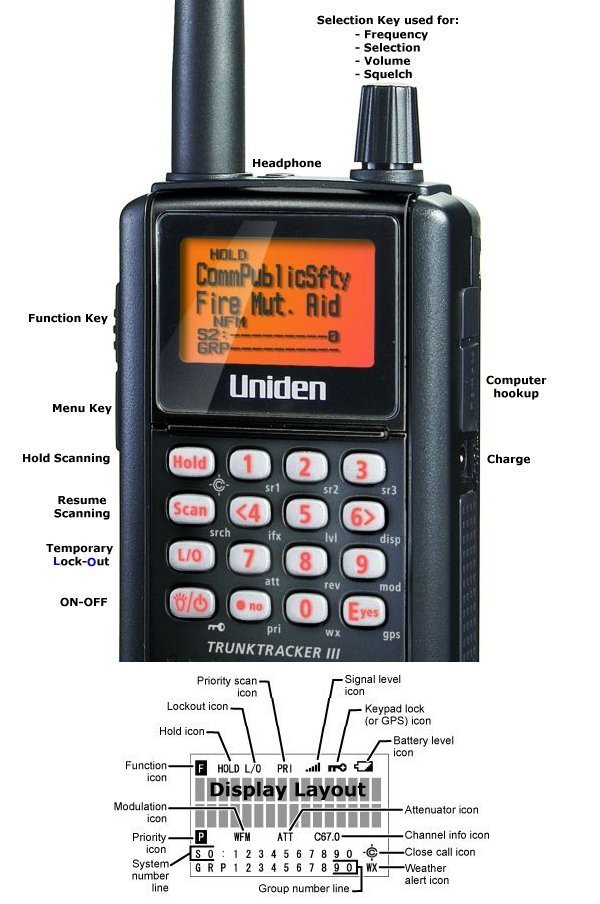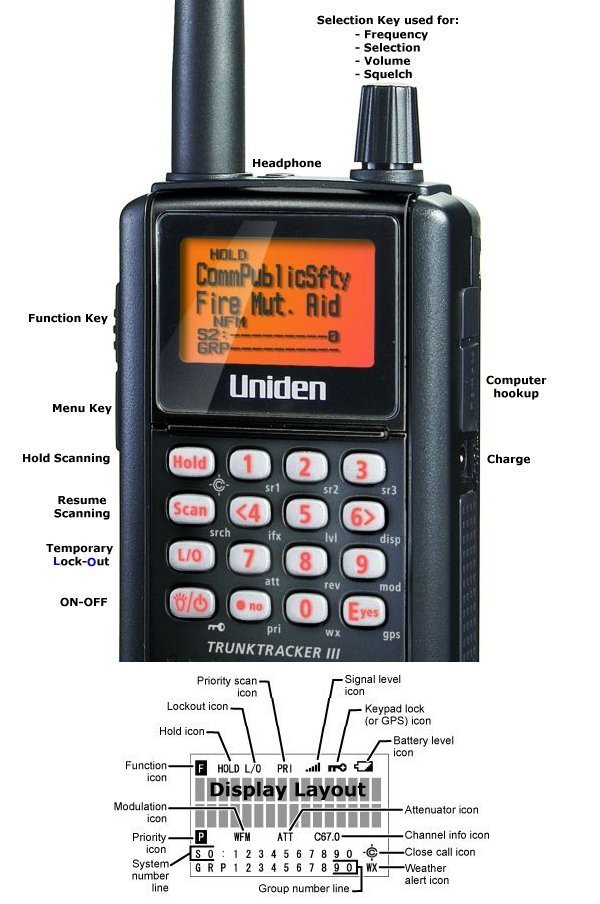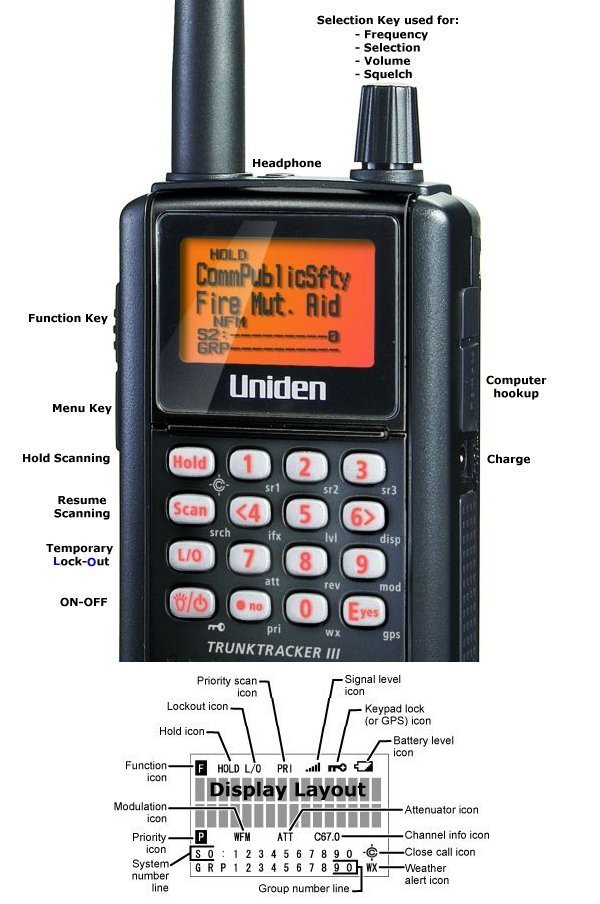
by Tony van Roon, VA3AVR
Switching the Scanner ON or OFF:
To switch the scanner on or off, press and hold the ON-OFF button for a
couple seconds. Scanning will commence automatically after power-up.
Volume:
To adjust the VOLUME, press down on the SELECTION KEY and adjust
the volume.
SQUELCH:
To adjust the SQUELCH, press the "Func" (Function) key once, then press down
on the SELECTION KEY on top of the scanner and with the same button adjust the
squelch bar to an acceptable level. '4' is an acceptable level unless you're
listening to the aircraft band or a very faint channel (frequency) in which case
you can readjust the squelch to a different level to your liking. Play with it.
LOCK OUT:
It happens all the time that during Scan-Mode one of the channel frequencies is
'noisy' because the transmission is encrypted or the distance is too great to
receive the transmission with a strong enough signal. You can either re-adjust
the squelch, or press the L/O button on your keypad, which will silence
that channel temporarily until the scanner is powered off.
PROGRAMMING NEW CHANNELS:
A 'channel' is another word used by Uniden Inc. to indicate 'frequency'.
Programming your scanner with new channels is easy when you know how.
To program, press the MENU button (underneath the Function button) once.
o With the SELECTION KEY on top of the scanner select 'Program System'.
o Press again to Select a 'Group' (whatever you named it. Mine is 'Cambridge').
o Turn the SELECTION KEY down to 'Edit Group' and press down on the
Selection Key.
o Press again on your 'Group'.
o Turn the SELECTION KEY down to 'Edit Channel'.
o All the frequencies you added are now visible.
1) To add more frequencies, scroll down to 'New Channel'.
2) It shows now 'Input Frequency'. Type in your frequency and press down on
the SELECTION KEY. The new frequency (or channel) has been added.
3) Keep adding new channels this way until your satisfied.
o When you're done, keep pressing the MENU button (underneath the
Function button) all the way back until the scanner resumes 'Scanning Mode'.
The only way to get to know your scanner is to "play" with all the buttons, keys,
and other controls. Once you know that, assigning names and groups to channels
is easy-as-pie.
© Tony van Roon, VA3AVR
Last Updated on January 06, 2011
Copyright © 2011, Tony van Roon VA3AVR
ALL RIGHTS RESERVED.