|
R1 = 470 ohm, 1/2 watt
R2 = 2 K, trimmer pot
R3 = 5 K, potmeter (lin)
R4 = 560 ohm
R5 = 47 ohm
R6,R7,R8,R9 = 0.1 ohm, ww, 5%, 1-watt
R10,R11 = 0.33 ohm, ww, 5%, 10-watt
R12 = 470 ohm, potmeter (lin)
R13,R22 = 820 ohm
R14,R23 = 500 ohm, trimmer pot
R15 = 150 ohm
R16 = 100 ohm, trim pot
R17,R18,R19,R20 = see text
R21 = 5K, metalfilm, 1% (2 10K parallel 1%)
R24,R25,R26,R27 = See Text (non-variable: 25K trim pot)
R28,R29,R30,R31 = 3.3K
Capacitors:
C1,C2 = 3.3 nF, ceramic C7 = 470pF, ceramic (see text)
C3 = *8,200 uF/50V+, electrolytic C8 = 10 uF/63V, electrolytic
C4 = 1000 uF/63V, electrolytic C9 = 1 uF, foil type, see text
C5,C6 = 4.7 uF/63V, electrolytic C10 = 22 nF, ceramic
|
Semiconductors:
D1 = 1N4004
D2 = 1N4148
D3 = 1N3209 (or NTE5942) power diode, 15A+ (see text)
D5-D8 = Leds, (see text)
ZD1 = 1N4754A, Zener, 1 watt, 39V
ZD2 = 1N4736A, Zener, 250mW, 6.2/6.8V
Q1 = 2N6388 (or NTE263)
Q2-Q5 = 2N3772 (or NTE181)
L1,L2 = Ferrite Bead (see text)
IC1 = 723 (not the cmos type!)
BR1 = Bridge Rectifier (see text)
Miscellaneous:
M1,M2 = Panelmeter, see text
T1 = Transformer, Hammond 165S30 (30VAC/10A)
F1 = Fuse, 3.15A, slow-blow (depending on your transformer!)
S1 = Toggle switch, ON-OFF, DPDT, sub-mini
S2(a-b) = Toggle switch, ON-ON, DPDT
S3(a-b) = Toggle switch, ON-ON, DPDT
S4 = For use with one panelmeter: ON-ON, DPDT
Fuseholder, very large coolrib for the 4 power transistors, and Q1/D3 (isolated),
wire, solder, 2 knobs, instrument case, power cord, nylon stand-off's, etc.
The meter scales are re-scaled with rub-on lettering.
Possible Component Substitutes:
D1 = 1N4004, 1N4005, 1N4007, BY127, NTE116, NTE125
D2 = 1N4148, BAX13, BAX16, NTE519
D3 = Possible types: MUR2510, MUR3010CT, NTE6246, NTE6247, etc.
ZD1 = 1N4754A, NTE5086A, ECG5086A
ZD2 = 1N4736A, NTE5071A
Q1 = BD267A, TIP140, MJ2501, NTE263, NTE270
Q2 = NTE181
IC1 = uA723, LM723, NE723, NTE923D
In regards to buying your parts: You get what you pay for! Buy
decent components; the cheap 'made in China' parts will give you headaches
somewhere down the road if your power supply fails because of it!
A KIT for this powersupply is available here: [PS3010]
Unfortunately the large 12" Heatsink, as shown above, is no longer available!
 Last Minute changes and other important info:
Last Minute changes and other important info:
- At the right you see the AC stuff I used. Came from a defective UPS unit. It contained the on/off switch, fuse-holder,
an AC filter, and receptacle. Works just beautiful. Click on the picture for an enlarged view. The salvaged cool
rib is a little smaller in width then the enclosure so was just a nice opportunity to get a more professional look.
Click on the picture for an enlarged view.
Large 12" Heatsink. It has come to that. Too expensive to obtain (from a KIT point of view)
and too expensive to ship with the KIT. Shipping rates have gone through the roof, on top of that there are tons of other
restrictions. I decided it is not worth the hassle to I dropped it. The alternative to a full-blown heat-sink is to make your
own. Just get a 12" long, thick piece of aluminum and bend it on one side. This gives you the space to mount everything. Or
go on the hunt for a good coolrib. Just keep in mind that the coolrib (heatsink) is only required if the amperage exceeds a
couple amps and above. The "AutoFan" circuit will do a good job to assist keeping everything cool.
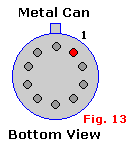 - If you decide to use the older 'metal-can' version of the 723,
the pin out is shown at the left. Just bent the legs in a 8-pin dip format, starting with pin 1 and it will
work fine. - If you decide to use the older 'metal-can' version of the 723,
the pin out is shown at the left. Just bent the legs in a 8-pin dip format, starting with pin 1 and it will
work fine.
- For the Led's I personally choose green for the low scales (0-6V/0-1A) and red for the high scales (1-30V/1-10A).
But hey, use whatever preference you have. High-brightness types is what I'm using, but again, use whatever you like.
- The bridge rectifier is one with a metal part attached for mounting on a coolrib. You can use 4 separate stud-mount
diodes of 75V/12-15A minimum. They MUST be mounted ISOLATED on a coolrib.
- Powerdiode D3: I used an older "stud-mount" type of 35Amps because I had it available and it has to go onto the
coolrib assembly. But use whatever you have laying around, just keep in mind it needs to be cooled and needs to be
a minimum of 20A. The 1N3899 goes up to 40A, but is overkill if you have to purchase it. The 1N3209 is no longer
available. In the KIT this diode has been replaced with a 20Amp TO-220 model.
- Don't forget to mount R10/R11 away from the PCB. I used 1/4" (5mm) ceramic stand-offs. R10/R11 will get hot.
- Transformer T1: The voltage coming from the 30Vac transformer is 30x1.44pp = 43.2 V. The LM723's maximum voltage
is 37V. The circuitry connected to pin 12 of the 723 takes care of that and brings the voltage down to a safe level.
If you don't need 10 amps or 30V, feel free to change it to whatever you like. Don't know if you can obtain the
amperage with that low voltage. You may have to shop around. Otherwise get the 5A or 8A type. More than enough juice
for most of our applications.
- C3 (picture): Big sucker, but was needed for my application. Mine is a computer-grade 22000uF at 50V. Came
from a powersupply out of an old 'floor-model' tape-drive. But try anything decent you have or can obtain. A type
of about 8000 to 10000uF will do fine. The KIT contains a Philips 10,000uF/100V type
(valued at $100-$240 depending on distributor)! It is not new, but tested and verified. If you're
thinking of combining two 4700uF or more capacitors, that's perfectly okay, just make sure that their values and
working voltages *ARE* the same. (e.i. two 4700uF/63V caps in parallel will give 9400uF).
- Capacitor C7 is a so called 'compensation' capacitor and should not go beyond 1nF! Anything larger will result in
poor or no current limit circuitry or the inability to respond to transients which would feed massive currents into
the sense transistor (within the 723) whose E-B junction is directly across the (fractional-ohm in many cases) sense
resistor. The correct capacitor value for C7 is around 470pF (0.47nF) and can be ceramic or film.
Check this link to Paul's website for the complete documentation on this:
[Paul's 723 faq]
- Panel meters: I decided to stick with the analog panel meters. I like to see exactly what i'm doing and in this
project they are just as accurate. The 'Volts' panelmeter will most likely be a 100-millivolt type with 30 or 60
scale stripes. The 'Amps' meter will probably be a 1-mA type with 50 or 100 stripes on the scale.
The internal resistance (Ri) of the meters is not at all important since anything with a build-in resistor or
resistance wire will be removed anyways.
- Coolrib. Here go the Transistors Q1 (2N6388), Q2 to Q5 (2N3772/NTE181), powerdiode D3, and the optional Fan(s).
This coolrib is included in the KIT and pre-drilled for the semiconductors. If you wish, use a bit of BBQ black
paint to make it look nice (before mounting the semiconductors). The mounting holes for the fan and attaching it to
the enclosure is left to the builder. Extra holes are provided to feed the anode wire coming from D3, and fan(s).
The thermistor is mounted on the solder-side. Secure it with a dab of silicon glue or something. Make sure the
coolrib is mounted *isolated* from the enclosure. Nylon or ceramic standoff's are great!
- Cooling Fans: After some experimenting I decided to increase the 2 cpu fans with one more making the total 3.
I also decided to exchange the cpu fans, depicted in the photograph, for a different type which is a bit larger and
has more fins. My applications usually require 3 to 5 amps and so the whole cooling circuit with the fans now work
like a charm. I will likely modify the circuit and use a more common op-amp such as the 741, and create a printed
circuit board and parts layout for ease of use. Most types of thermistors will work so don't worry too much. You
just may have to play with the series resistance a bit. No big deal.
- Optional 3mm Led (any color) and 1K8 resistor for the Automatic Fan control (The "Autofan" circuit is the simplest
and works great using a 741!) Added this later after the front panel was already finished. Although you may be able
to hear the fans when they kick in, I prefer a visual indicator as well. Secondly, I like bells and whistles...(grin).
- And finally, just remember that this powersupply has lots of wires, most of them all coming from the coolrib.
It's very easy to make a wiring error, bad connection, wrong connection, etc. Just don't get frustrated. Sort out
one problem at a time. Remember to check with your multimeter that *ALL* semiconductors are *isolated* from the
coolrib. So when you have mounted your transistors and power diode, check to see that there is no-connection from its
case to the coolrib. Put one test probe on the coolrib and with the other test probe touch the case of all transistors
and D3 and check there is NO continuity. If you do have continuity somewhere check the mica washer and insulators.
On the four power transistors check that one insulator is at the bottom on one side and one at the top on the other
side (see pics). Don't forget the wiring for the fans and the thermistor if you decide to use the AutoFan temperature
controller. If all that checks out, Then, when you have checked the wired-up semiconductors on the coolrib, check it
again to make sure there is no wrong wiring connection shorting something out to the coolrib. Pay special attention
to D3. To insulate it, first put the mica washer on, then the heatshrink. Use thermal heatsink compound on all of
the semiconductors. When everything checks out take a brake and have a beer. You deserve it. After your brake
continue and feed the bundle of wiring into the case via the hole and grommet and proceed with wiring connections.
Use color-coded wire if you can and note all colors on your own schematic diagram. It really makes troubleshooting a
pleasure later on when needed.
Troubleshooting:
Okay, you're convinced you did everything right and the PS3010 is still not working. Frustrating, yes! On all the
problem emails most of it was sloppy or incorrect wiring, one case had the anode/cathode wiring to power diode D3
reversed. Several had a bad LM723 IC. I suggest to use a new 723. Saves on lots of headaches...
Below I have listed some common problems and suggestions for it. The new printed circuit board will have
'Test Points' on them to make troubleshooting easier (fall/winter 2008.)
| Problem |
Check |
Notes |
| On/Off switch S1 does nothing |
3.15A Fuse blown |
Replace with 3.5A, cord plugged in? |
| One or more LED's are not lit |
LED's |
Connections are reversed |
| 6V position shows 0V |
C5, C6, D2, ZD1, IC1, R24 |
Replace if defective |
| 6V not variable, stays at max |
IC1, ZD2, R21, D2, C6, C7 |
Replace if necessary |
| 6V only variable after switching PS3010 OFF (no load) |
D3 |
Wires to anode/cathode reversed |
| 723 blows at power up |
T1, wiring |
Check wiring,caps,ZD1,D1,ZD2 |
| 723 blows at power up |
Wiring, C7, ZD2 |
Replace C7,R2,R22,R23,ZD2 |
| No output voltage in 6V/30V |
Q1,Q2,Q3,Q4,Q5,D2,C6,IC1 |
Replace if defective |
| 30V position shows 0V |
C5, R26, D2, C7, ZD1, ZD2, IC1 |
Replace if defective. (for IC1 switch OFF first!) |
| 30V stays at max; not variable |
IC1, ZD1, ZD2, D2, C6, C7 |
If IC1: switch off, remove IC1, follow
adjustment procedure for 6V |
| Current draw when varying R3 (no load) |
Short to ground |
PCB making contact with enclosure.
Make sure PCB is isolated |
| Maximum current (no load) |
Short, incorrect wiring Q1 |
Unplug. C9, Check wiring. If leads on Q1
were reversed, replace |
| Maximum current (no load) in all positions |
Short. Check wiring, Q1-Q5 |
Replace 723 on all shorts |
Case Histories:
 Case #1. -- A client had the following problem: The PS3010 showed maximum voltage in the 6V and 30V ranges via the panel-meter. The panel meter
for current showed nothing, so I assumed it was not shorted. As it turned out, it drew maximum current. In my client's case 12A which blew the
main fuse in my Fluke multimeter twice before I noticed at a cost of $30 a piece! My first suspect were the power transistors (Q2-Q5) and the
Darlington (Q1). Couldn't find the problem. Took the whole coolrib apart and rebuild it from the ground up with new transistors. Checked the
power diode D3 which showed good. IC1 was defective and replaced it. I put the power back on and? No-go! Bloody h*ll! What gives?
Frustrated I started troubleshooting the wiring and then stopped. No need for it. This powersupply was working before it ended up on my bench.
I knew it must be a short somewhere else. I had another look at all other components and finally found the problem. The foil capacitor C9 was
shorted. Upon closer examination it was an older type with a working voltage of 50V. Not enough for spikes or when powered in the 10A position.
I replaced it with a polyester type and a 250V working voltage. Problem fixed!
Case #1. -- A client had the following problem: The PS3010 showed maximum voltage in the 6V and 30V ranges via the panel-meter. The panel meter
for current showed nothing, so I assumed it was not shorted. As it turned out, it drew maximum current. In my client's case 12A which blew the
main fuse in my Fluke multimeter twice before I noticed at a cost of $30 a piece! My first suspect were the power transistors (Q2-Q5) and the
Darlington (Q1). Couldn't find the problem. Took the whole coolrib apart and rebuild it from the ground up with new transistors. Checked the
power diode D3 which showed good. IC1 was defective and replaced it. I put the power back on and? No-go! Bloody h*ll! What gives?
Frustrated I started troubleshooting the wiring and then stopped. No need for it. This powersupply was working before it ended up on my bench.
I knew it must be a short somewhere else. I had another look at all other components and finally found the problem. The foil capacitor C9 was
shorted. Upon closer examination it was an older type with a working voltage of 50V. Not enough for spikes or when powered in the 10A position.
I replaced it with a polyester type and a 250V working voltage. Problem fixed!
Case #2. -- PS3010 came in the shop with only the 6V working but the needle on the panel meter slamming all the way to maximum. Potentiometer
R3 on the front panel could not vary the voltage. Also seems to draw way too much current. In the 6V position the maximum current should not
exceed 1 Amp. Before troubleshooting the 30V voltage position I had to fix the over-current first. I started trouble-shooting ZD1/ZD2,R4,R5, and
the darlington Q1 (2N6388). All turned out to be good. I continued with the power transistors. Found a short. Disconnected the four wires connected
from Q2,Q3,Q4,Q5 to the 0.1 ohm wire-wound resistors. Multimeter showed a short between base/emitter on Q4. Replaced the 2N3772 with a NTE181.
That problem fixed. Now the not-working 30V voltage position. Since the 723 IC cost 0.50 cent or less, I just replaced it with a new LM723. No
change. Checked the diode and zener diodes. ZD2, a 1N4736A 6.8V type, was shorted. Replaced it with a 1N4735A (6.2V) type. Problem fixed!
Case #3. -- Powersupply came in with no voltage or current in all settings. Client information indicated this powersupply used for high-amp
application, between 5A and max (10A). Upon examination it appeared the track on the circuit board going to pin 4 of the LM723 IC was burned and
blown away. D2, ZD2, and C7 were all defective. Replaced them. I removed the 723 also and replaced it with a new one. The LM723 IC wouldn't be
trustworthy after these critical components were defect. Repaired the foil-track on pin 4. I inserted a 50 ohm wire-wound 10 watt resistor on the
output jacks and put my multimeter in the 10A current setting. Carefully powered up the unit. Voltages seem to work with lots of current and
behaving erratic. Turned the power off and re-examined the printed circuit board on the bottom side (foil-side). After some head-scratching found
the problem. Customer build the powersupply very well and neatly but forgot to make sure the PCB was isolated from the case. After
adding some large, non-metal washers on the stand-offs and verifying the pcb was isolated from the case, the powersupply worked perfectly after
power-up.
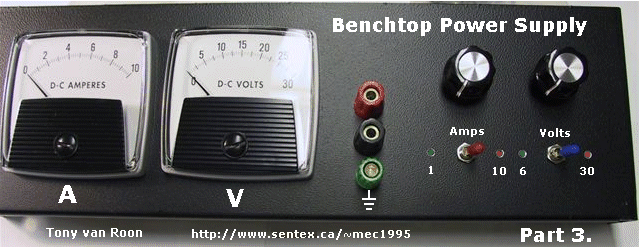
And one final thing. Looking at the front panel above, you see three output jacks: Red (+), Black (-), and Green (chassis
ground). The green jack can be omitted if you don't need a chassis ground, OR if you have a transformer without a 'CT' (Center Tap)
connection. The 'CT' wire color on the transformer is either green or green/yellow and is located on the AC side (between the two black wires) and is
connected to the enclosure and the green jack on the front panel. Just don't confuse the black jack with the green jack. Chassis ground
is normally used to make a ground connection between different equipment, oscilloscope, or battery operated circuits. Your normal output jacks
are the RED and the BLACK.
Copyright and Credits:
This project is created, written, and posted in the public domain by Tony van Roon. © 2002 Tony van Roon.
Re-posting any of my circuits or content from my website on a other website in any way or form, without my written consent, is expressively prohibited
by international copyright laws and enforced by International Law Enforcement. Please honor copyright issues!
Back to Circuits Page, Continue to Part 4 (construction photos), or go back to Part 2
Copyright © Tony van Roon, VA3AVR
Last Updated: September 25, 2010
|
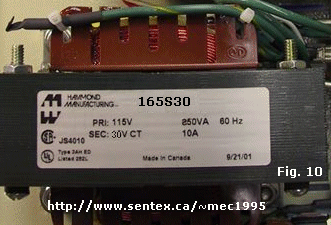
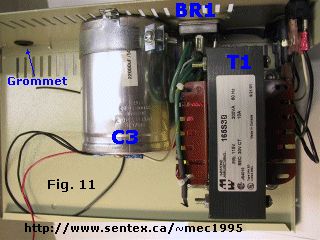
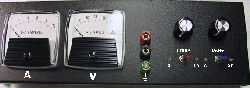
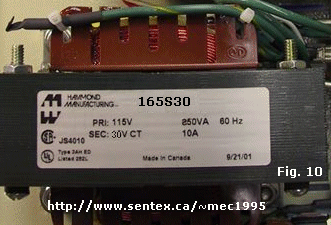
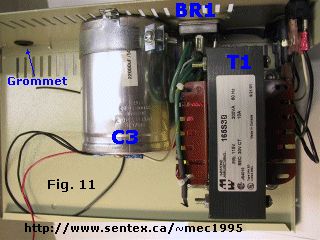
 I call the ferrite beads "pig snouts" because that's
what it looks like to me, but hey, call it whatever you want. You need to make two of them. On the circuit diagram
they are indicated as L1 and L2. One or two turns of thick magnet wire will do the trick. L1 and L2 will keep the
output jacks clear of high-frequency interference. Can you omit them? Certainly if you don't care about that feature.
I call the ferrite beads "pig snouts" because that's
what it looks like to me, but hey, call it whatever you want. You need to make two of them. On the circuit diagram
they are indicated as L1 and L2. One or two turns of thick magnet wire will do the trick. L1 and L2 will keep the
output jacks clear of high-frequency interference. Can you omit them? Certainly if you don't care about that feature.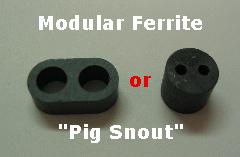 By now you must be anxious to try everything out. Well, be patient, we're almost done. We still have to adjust the
eight trim potentiometers on the pcb. And you really need to sit down for it and carefully take your time. Look for a
time and place when you can do this quietly and undisturbed. The last thing you want is to open this heavy power
supply up again and re-adjust it because of initial sloppy adjustments. So, take your time, go slow, and verify each
adjustment until you're satisfied.
By now you must be anxious to try everything out. Well, be patient, we're almost done. We still have to adjust the
eight trim potentiometers on the pcb. And you really need to sit down for it and carefully take your time. Look for a
time and place when you can do this quietly and undisturbed. The last thing you want is to open this heavy power
supply up again and re-adjust it because of initial sloppy adjustments. So, take your time, go slow, and verify each
adjustment until you're satisfied.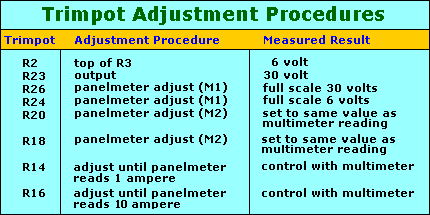 If needed, this voltage can be adjusted by turning the R2 pot. Turning the potentiometer (R3) on the front panel will
move the panelmeter but NOT the multimeter. If you move the red probe to the '+' output jack and you should find a
variable voltage (via R3) between 0.7 and 6 Volt.
Don't worry about the current meter at this time, it probably will not move at all because there is no current. All
you do at this time is adjusting the low-voltage scale.
If needed, this voltage can be adjusted by turning the R2 pot. Turning the potentiometer (R3) on the front panel will
move the panelmeter but NOT the multimeter. If you move the red probe to the '+' output jack and you should find a
variable voltage (via R3) between 0.7 and 6 Volt.
Don't worry about the current meter at this time, it probably will not move at all because there is no current. All
you do at this time is adjusting the low-voltage scale.Last Minute changes and other important info:
- If you decide to use the older 'metal-can' version of the 723, the pin out is shown at the left. Just bent the legs in a 8-pin dip format, starting with pin 1 and it will work fine.
Case #1. -- A client had the following problem: The PS3010 showed maximum voltage in the 6V and 30V ranges via the panel-meter. The panel meter for current showed nothing, so I assumed it was not shorted. As it turned out, it drew maximum current. In my client's case 12A which blew the main fuse in my Fluke multimeter twice before I noticed at a cost of $30 a piece! My first suspect were the power transistors (Q2-Q5) and the Darlington (Q1). Couldn't find the problem. Took the whole coolrib apart and rebuild it from the ground up with new transistors. Checked the power diode D3 which showed good. IC1 was defective and replaced it. I put the power back on and? No-go! Bloody h*ll! What gives? Frustrated I started troubleshooting the wiring and then stopped. No need for it. This powersupply was working before it ended up on my bench. I knew it must be a short somewhere else. I had another look at all other components and finally found the problem. The foil capacitor C9 was shorted. Upon closer examination it was an older type with a working voltage of 50V. Not enough for spikes or when powered in the 10A position. I replaced it with a polyester type and a 250V working voltage. Problem fixed!