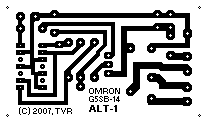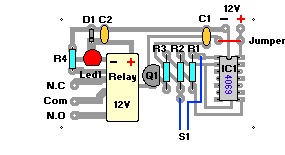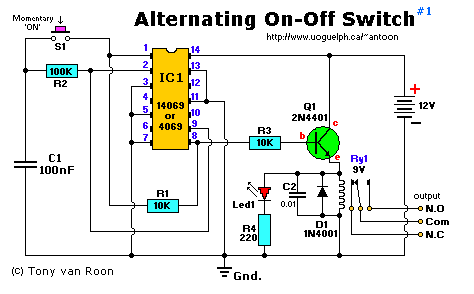
Alternating ON-OFF Switch, #1
ERROR FIX:
Murphy was at work again. The old error slipped back
into the newly made batch of printed circuit boards. This error fix refers to the Led/R4. Both sides were connected
to ground and so will never work. The circuit is otherwise functional, just the led is not working. The anode of the
Led needs to be connected to the pad where the cathode of the 1N4001 diode is. If you connect the led with wires
instead of soldering it onto the pcb it is easy enough to make this change. The Printed Circuit Board and new layout
shown below the Parts-List are already updated. I apologize again for this error.
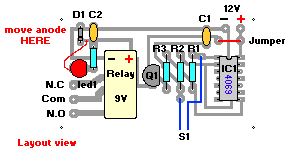
Parts List
Resistors are 1/4 Watt, 5%
R1,R3 = 10K (brown-black-orange)
R2 = 100K (brown-black-yellow)  R4 = 220 Ohm (optional) (red-red-brown)
C1 = 0.1uF, (100nF, 104)
C2 = 0.01, (10nF, 103)
D1 = 1N4001 (see text)
Led1 = Led, 3mm, red (optional)
Q1 = PN100, NTE123AP, 2N4401, 2N2222, 2N3904 etc. (see text)
IC1 = 4069, CMOS, Hex Inverter (MC14069UB), or equivalent
S1 = Momentary 'on' switch
Ry1 = Relay, 12V
A complete KIT (now with pcb and relay) for this circuit is available. >> Click Here <<
R4 = 220 Ohm (optional) (red-red-brown)
C1 = 0.1uF, (100nF, 104)
C2 = 0.01, (10nF, 103)
D1 = 1N4001 (see text)
Led1 = Led, 3mm, red (optional)
Q1 = PN100, NTE123AP, 2N4401, 2N2222, 2N3904 etc. (see text)
IC1 = 4069, CMOS, Hex Inverter (MC14069UB), or equivalent
S1 = Momentary 'on' switch
Ry1 = Relay, 12V
A complete KIT (now with pcb and relay) for this circuit is available. >> Click Here <<
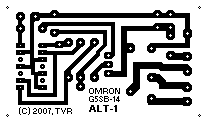
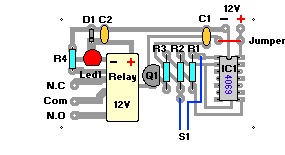
Please note that neither PCB or Layout is drawn to scale!
PCB measures approximately 3-3/4 x 1-1/2 inches (70 x 39mm or 207 x 123 pixels).
Use this circuit instead of a standard on-off switch. Switching is very gentle. If you don't use the Printed Circuit
Board, connect unused input pins to an appropriate logic level ('+' or '-'). Unused output pins *MUST* be left open!
On the pcb this is already done. First 'push' activates the relay, another 'push' de-activates the relay.
IC1, the MC14069 (or 4069) is a regular Hex-inverter type and is constructed with MOS P-channel and N-channel
enhancement mode devices in a single monolithic structure. It will operate on voltages from 3 to 18 volts, but most
applications are in the 5 to 15 volts. Although the 4069 contains protection circuitry against damage from ESD
(Electro Static Discharge), use common sense when handling this device. Depending on your application you may want to
use an IC-socket with IC1. It makes replacement easy if the IC ever fails. The IC is CMOS so watch for static
discharge!
You can use any type of 1/4 watt resistors including the metal-film type.
The type for D1 in not critical, even a 1N4148 will work. But, depending on your application I would suggest a 1N4001
(or similar) as a minimum if your relay type is 0.5A or more. Any one in the 1N400x series diodes will work.
Any proper replacement for Q1 will work, including the european TUN's. Since Q1 is just a driver to switch the relay
coil, almost any type for the transistor will do. PN100, NTE123AP, BC547, 2N3904, 2N2222, 2N4013, etc. will all work
for the relays mentioned here. For heavier relays you may need to change Q1 for the appropriate type.
For C2, if you find the relay acts not fast enough, you can change it to a lower value. It is there as a spark-arrestor
together with diode D1.
For the relay I used an 8 volt type with the above circuit and a 9 volt battery. Depending on your application, if the
current-draw is little, you can use a cheap 5V reed-relay type. Use a 8V or 9V relay type if your supply voltage is
12V. Or re-calculate resistor R3 for a higher value.
The circuit and 9V will work fine and will pull the relay between 7 and 9 volt, the only thing to watch for is the
working voltage of C2; increase that to 50V if you use a 12V supply.
The pcb was designed for an Aromat/Omron relay, 12V/5A, #HB1-DC12V. You can easily re-design the relay pads on the
PCB for the relay of your choice. If you wish to use something you already have, and you don't want to re-design the
PCB, you can glue the relay up-side-down on the pcb and wire the relay contacts manually to the pcb-holes or directly
to your application.
Use a 2N2222 transistor for Q1 if your supply voltage is higher than 9V and/or your relay is heavy duty, or doesn't
want to pull-in for any other reason.
Again, the pcb drawing is not to scale. Use 'page-setup' to put the scale to 103% for a single pcb, vertically, and
your scale should be correct. I use a laser printer and so I don't know if this scale of 103% is for all printers. To
check, print a copy onto regular paper and see if the IC pins fit the print. If so, your copy is correct. If not,
change the scale up of down until a hardcopy fits the IC perfectly.
The Led is nice for a visual circuit indication of being 'on'. For use with 12V supply try making make R4 about 330
ohms. The LED and R4 are of course optional and can be omitted. Your application may already have some sort of
indicator and so the LED and R4 are not needed.
Back to Circuits page
Copyright © 1995 -- Tony van Roon
Last updated January 27, 2009
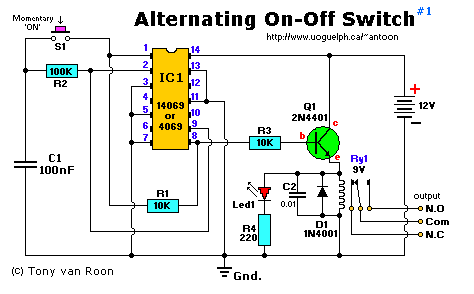
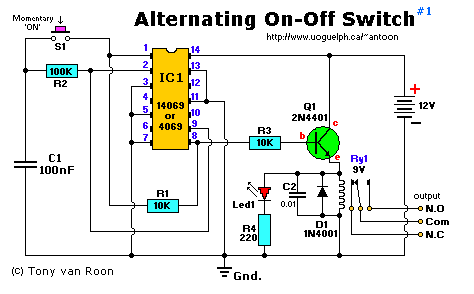
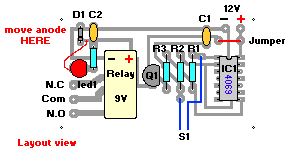
R4 = 220 Ohm (optional) (red-red-brown) C1 = 0.1uF, (100nF, 104) C2 = 0.01, (10nF, 103) D1 = 1N4001 (see text) Led1 = Led, 3mm, red (optional) Q1 = PN100, NTE123AP, 2N4401, 2N2222, 2N3904 etc. (see text) IC1 = 4069, CMOS, Hex Inverter (MC14069UB), or equivalent S1 = Momentary 'on' switch Ry1 = Relay, 12V A complete KIT (now with pcb and relay) for this circuit is available. >> Click Here <<